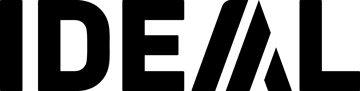The digitalisation of the world of work: an important topic, not only for companies themselves.
Many companies and public institutions are not fully digitalised. The paperless office is essential for those who want to remain competitive in the future. A country's citizens also benefit from more digital services. The Digitalisation Index provides information on the extent to which the digitalisation of the economy is progressing in Germany (see Digitalisation Index , accessed on November 24, 2023). In addition to business efficiency, office digitalisation has positive effects on environmental protection. But it also simplifies work processes for employees. It is important to involve employees in the individual process steps. The following article provides an initial overview of the advantages of digitalisation. It also provides entrepreneurs with support to advance digitalisation in their own companies.
The economic perspective
The economic perspective on digitalisation naturally also plays a major role these days. Saving paper can reduce various costs. These include storage space, printing costs, and paper costs. Those who don't store their documents digitally generally rely on files. These take up a lot of space and storage. Thanks to digitalisation, this additional office work is no longer necessary or even reduces the need. The usually ten-year retention period for important documents doesn't simply disappear with digitalisation. Some electronic filing systems offer customers practical settings for retention requirements. This allows them to specify how long specific folders must remain in the archive. The legal requirements in the German Commercial Code (HGB) and the German Tax Code (AO) form the basis.
A digital workplace also reduces personnel costs and increases employee productivity. Procedures and processes become more efficient. Clear responsibilities define who is responsible for what. Employees can access documents from anywhere in the world. This eliminates cumbersome coordination and the mailing of documents. This reduces administrative costs, as sorting, printing, and filing documents also consumes a lot of time. In addition to reducing shipping costs, the costs of paper procurement and destruction are also lower.
From an economic perspective, getting rid of paper-based processes has many advantages for companies and businesses. Experts such as the research and consulting firm Gartner estimate that the total costs of paper printing account for one to three percent of a company's total revenue. Printing costs consist of hardware, support, maintenance, and consumables.
The ecological perspective
The digital office has a positive impact on the environment. Companies that want to be sustainable cannot avoid digitising their business processes. Office digitisation reduces paper consumption. This has long-term effects on wood consumption and a company's carbon footprint.
Paper production is associated with significant environmental impacts. Manufacturers require large amounts of (fossil) energy, water, and wood to produce paper products. In addition, environmentally harmful chemicals such as chlorine and acid are used. When Germany imports paper from abroad, it contributes to global deforestation. Businesses committed to sustainability are therefore well advised to minimize paper consumption in their operations.
Furthermore, offices that continue to insist on using paper place additional strain on the environment through printing processes. Color printing on virgin fiber paper also places additional environmental burdens on the environment. From an ecological perspective, it therefore makes sense to switch to a digital office. This way, you can reduce your company's ecological footprint and waste volumes.
The social perspective
Office digitisation offers certain advantages that simplify employees' daily work. Customers also benefit from digitisation in the workplace. For example, some offices in Germany have already digitised certain services. This provides citizens with easier access to certain services and obligations. A good example of this is the submission of tax returns via ELSTER.
But the digital office also offers many advantages for businesses. Among them is the global factor: A digital office is accessible from all over the world, enabling closer networking with colleagues abroad.
Those who aren't based in an office on the other side of the world can work from home. This allows employees to benefit from, among other things, a better work-life balance. The advantages of working from home are obvious: long commutes are eliminated and greater flexibility is possible. This gives families and singles more free time.
Management also benefits from the improved quality of work through the option of working from home. Satisfied employees are generally more productive than dissatisfied ones. A paperless office simplifies communication between employees, business partners, and customers. Documents are stored in a central location and can be sent via email. This is not only faster than sending by mail, but also saves space, time, and postage costs.
In addition, the digitalisation of office processes enables exchange via communication and video platforms. This allows every employee to participate in meetings and client meetings from their location. This ensures creative collaboration and direct communication with one another.
The approach: Important steps in office digitisation
1. Clarify responsibilities and form a steering group
Before implementing electronic files, it is important to define responsibilities. To do this, companies need a team of experts within their company who work together across interfaces and prepare the transformation process. The foundation for the change process is the conversion of analog documents into electronic files. It is important to clarify how this will change the workflows in the individual departments.
2. Set goals
Furthermore, it's important to set goals and clarify the path to achieving them in advance. Which digital document management system will be used? When will the new application be implemented? Who will train employees, and by when? What will the new system cost? What will the long-term impact of simplifying processes on productivity and efficiency within the company?
3. Identification of inefficient processes
The responsible project team is tasked with analysing inefficient processes. This is important for optimising existing workflows within departments. Unproductive processes impact performance and distract employees from more important activities. A step-by-step identification and analysis of business processes is useful here. A good starting point is to review a specific business area, such as the human resources department.
4. The action plan
An action plan clarifies the individual steps and provides an overview of which milestones must be achieved by when. It is conceivable to present the measures in a project plan. This provides the steering group with a tool that shows who has to complete which tasks by when. An action plan is therefore a helpful tool for the implementation of digital systems and processes. Possible key points of the plan include:
Possible key points of the plan are:
4.1 Optimise data protection
Data protection must be considered when implementing a new digital system. Due to the large amount of data that will be generated over the years, it makes sense to use external servers. When selecting an application, it is important to ensure that the system's servers are located within the EU. The GDPR stipulates that personal data can only be stored on European servers.
4.2 Identification of suitable tools and test phase
Before implementing a new system, it's important to compare common tools. Companies differ in their analog processes. Which systems are suitable and best reflect internal workflows? Employees of the software provider can, if necessary, present the content to the team of experts. This gives the steering committee members an initial impression of whether the application is suitable for the company.
4.3 Financial analysis to save analogue expenses
Every business decision is preceded by a careful financial analysis. What savings potential can be achieved by implementing a digital document management system? When does the application become worthwhile? Implementing document management software involves costs. By digitising offices, companies save money in other areas, such as printing and copying costs or the costs of business processes. The latter are simplified and standardized with the help of software.
4.4 Development of digital security measures
Before deciding for or against a system, it's important to consider the security measures. Key factors here include:
Is the transmission of documents encrypted?
Is the GDPR - the General Data Protection Regulation - taken into account?
Are there backups to restore previous versions?
Is it possible to archive the documents in an audit-proof manner so that they cannot be subsequently changed?
Does the program take into account the legally prescribed deletion periods, for example for personnel documents?
4.5 Gradual introduction and employee training
The successful implementation of a digital document management system requires long-term acceptance by employees and management. To achieve this, a gradual introduction may be useful. It's conceivable that the new application will initially be used only for internal projects, or that a test department will begin digitising processes and workflows. Before starting this phase, it's important to clarify what will happen to the analog documents afterward. Is it necessary to continue storing them? Training sessions should be scheduled to help employees learn how to use the software. A gradual approach is sensible here. The top-down approach is recommended.
4.6 Documentation of the implemented measures
It is important to document the individual process steps so that everyone involved can understand the progress of the implementation. The project plan mentioned above is ideal for this purpose. It also ensures knowledge retention should members of the steering group leave the company. The collected experience and data can then be transferred to other departments.
Checklist for entrepreneurs
Has a team of experts or a steering group been established? Consisting of managers and specialists from the departments?
Are the responsibilities clarified?
Is the goal formulation complete?
Was a system selection and comparison of suitable applications carried out?
Have the data protection requirements been observed?
Are the measures documented in the project plan?
Have the processes to be digitised been identified?
Is employee training provided prior to implementation?
Is there a testing department that is testing the new data management system?
Are there financial analyses of possible cost savings and increases in efficiency and productivity in the company through the paperless office?