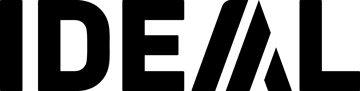Why is data protection so important in the home office?
Even in the familiar environment of one's own home, data protection in the home office is crucial for several reasons. First, the distributed work environment poses the risk that sensitive company data can more easily fall into the wrong hands. The use of private networks and potentially unsecured connections increases the risk of data leaks and unauthorized access. Second, the separation of work and personal information is often less clearly defined, increasing the possibility of data breaches or accidental disclosures.
Compliance with and implementation of data protection guidelines such as the General Data Protection Regulation (GDPR) are therefore crucial to maintaining data confidentiality, protecting corporate reputations, and meeting legal requirements. Violations of data protection regulations can not only result in significant fines but also increase the risk of reputational damage for companies. Therefore, comprehensive awareness-raising and implementation of appropriate protective measures are essential.
The multitude of devices used in the home office, from private computers to personal mobile devices, presents an additional challenge. These devices may have different security standards, thus increasing the attack surface for potential threats. At the same time, increasing digitalization contributes to the increased transmission and storage of sensitive personal information online, necessitating heightened awareness of data protection in the home office.
You can find everything you need to know about personal data and the GDPR in our GDPR guide .
Shaping data protection in the home office
To ensure effective protection of personal data during remote work, it is important to minimise certain risk factors. This can be challenging when working from home. Therefore, special measures should be taken to protect personal data such as account details, nationality, or location data.
Improving physical security in the home office
To avoid the risk of data theft or loss in a home office, it's important to store it securely. Access to the workspace should be restricted, and it's important to ensure that no unauthorised persons have access to confidential documents or work equipment. Lockable cabinets or drawers, for example, are recommended. Laptop locks can also be a solution.
Avoid unauthorized access in the home office
Especially in a home office, roommates, family members, or friends may gain access to unauthorised data. Data breaches can also occur due to eavesdropping on phone calls. Therefore, it's important that mobile activities take place in a separate room, if possible. This can be achieved, for example, by having an office in the house or apartment. If this isn't possible, screens should be positioned so that strangers cannot see them. It's also important to turn off your laptop or computer with a password when leaving your workplace and to lock away any paper documents.
Unsecured networks pose a threat
Depending on where work takes place and what the employer requires, it may be necessary to minimise the risk posed by insecure Wi-Fi connections. For example, using VPNs reduces the chances of cybercriminals intercepting or tampering with data, helping to prevent data loss and theft.
Phishing attacks are also a major problem, and not just in private contexts. This threat is carried out through supposedly secure email attachments or text messages, among other things. These are intended to entice victims to perform a specific action, such as clicking a link, thereby allowing access to internal company data. Therefore, it is important to raise employee awareness of this issue. Sender email addresses should be viewed with caution, and links and attachments should be thoroughly checked. If unsure, it is recommended to consult the IT department and report any problems immediately to avoid further damage.
Data destruction
Destroying Paper Documents in the Home Office
In many companies, it is standard practice to provide data-protection-compliant shredders for disposing of paper documents. This gives employees and employers the assurance that all data is securely destroyed.
In the home office, printouts and paper documents should be avoided whenever possible. If this is not possible, shredders with the appropriate security levels should also be used at home. The rule is: the smaller the particle size after shredding, the higher the level of security. At particularly high security levels, reproducing the document is virtually impossible. For home office use, small shredders such as the 2245 or 2265 in P-4 or P-5 are recommended. If the documents involve high-security data, an even higher security level should be chosen.
Paper documents in a mobile workspace should be stored only temporarily and in a lockable cabinet. Documents that need to be archived should be returned to the company’s physical premises as soon as possible.
Dispose of digital documents in compliance with data protection regulations
There are also a number of things to consider when disposing of digital documents in compliance with data protection regulations. The secure deletion of data and folders is possible, for example, with file shredder software. These are specialised tools that ensure the permanent and secure deletion of files. This is because the data is stored on the hard drive of the respective storage media as "overwritable" after the deletion process. This often makes the information recoverable by specialists. File shredder software is suitable for such cases, reliably permanently deleting data on USB sticks, memory cards, and the like.
Anyone wishing to destroy particularly sensitive files should opt for physical destruction. CDs and DVDs, for example, can be cut with sturdy scissors. A USB flash drive can be destroyed mechanically by smashing it with a hammer. When disposing of hard drives, care must also be taken to ensure that the components cannot be reassembled. This can be achieved, among other things, by smashing the motherboard. The destroyed components of electronic storage media must never end up in general waste. These residues can be disposed of at recycling centres.
Companies can commission specialised companies to physically destroy a large number of data storage devices. It is important to ensure that the chosen company complies with GDPR requirements
What legal consequences can there be if companies do not implement GDPR regulations?
If a company fails to comply with the GDPR's data protection guidelines, this can lead to heavy fines. Statista reports that at the end of May 2023, around 1.6 billion euros in fines had been imposed for GDPR violations . It is important for companies to have a data protection officer working with management to ensure compliance with GDPR regulations. Employees should also be involved. If they violate the GDPR, the employer initially receives the penalty. However, the employer may have the option of invoking employee liability. In the event of a data protection breach, companies are also subject to reporting obligations. If someone gains unauthorised access to personal data, the company must report the incident to the responsible supervisory authority within 72 hours. This is only unnecessary if the data breach does not endanger the freedom and rights of the data subject. Failure to report may result in further sanctions. The regulations also apply to violations while working from home.
Employee education necessary
Companies that offer their employees the opportunity to work remotely should ensure that this is done in compliance with data protection regulations. In addition to a secure IT system, it is crucial to provide appropriate office equipment, including suitable document destruction measures. Compliance with the requirements of the General Data Protection Regulation (GDPR) in home offices can be regulated by a corresponding policy. It is important to ensure that employees adhere to the established rules.